Command Center
The Command Center provides a top level overview of all your SocialOS users and activity. From one convenient screen, you can view, filter, update, and extract data from any and all SocialOS modules.
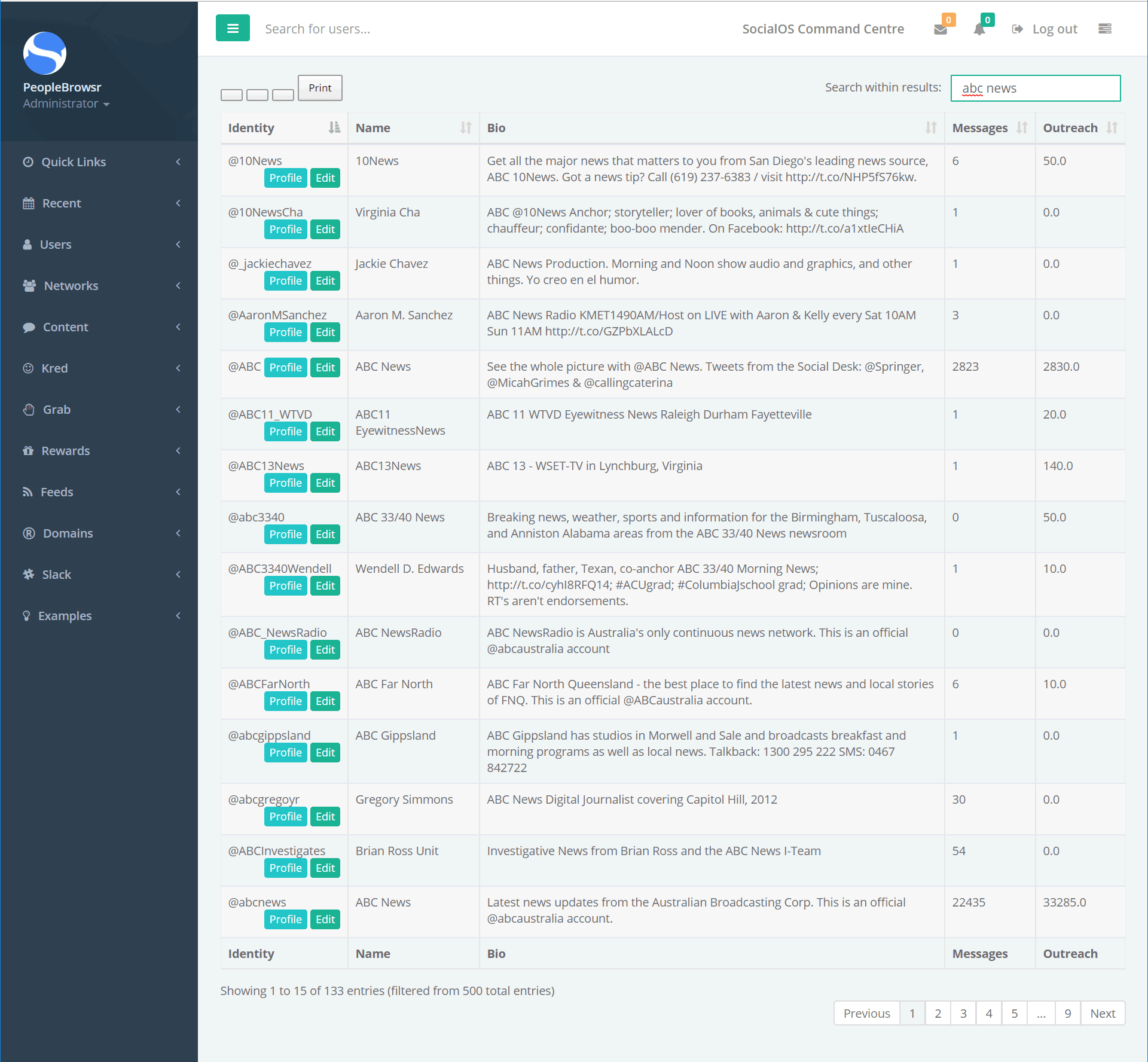
Beyond simple reporting, the Command Center provides in-depth real-time analytics across all fields of activity. View your most active grabs and your most engaged users, and drill down to find where the activity is coming from and where it is going. All activity is cross-linked to users, grabs, applications, and other containers, so that you can quickly narrow your view to the precise dataset you want to see.
Once you've found the data you are interested in, you can export it as CSV, JSON, or SQL files for import into your choice of analysis tools. Or upload suitably-formatted CSV, JSON, or SQL files to be imported into SocialOS.
The Command Center provides a real-time view of user activity, including
Kred engagement and all inbound and outbound feeds.
Related Topics
Updated 4 months ago